Download Twitter Video
Download Videos, GIFs, Photos and Audio from Twitter (X) easily
TwDown - Top Twitter video downloader
Twitter (now known as X) is a popular social media platform owned by Elon Musk where users share millions of interesting videos, photos and GIFs every day. If you are looking to save great content from Twitter for offline viewing, sharing or archiving, TwDown.app is the perfect solution for you.
TwDown has a simple interface, fast download speed, works well on all devices such as PC, Android, iPhone and tablet. You can download Twitter videos in high quality such as 1080P, 2K, 4K completely free and without registering an account. All operations are secure and absolutely anonymous.
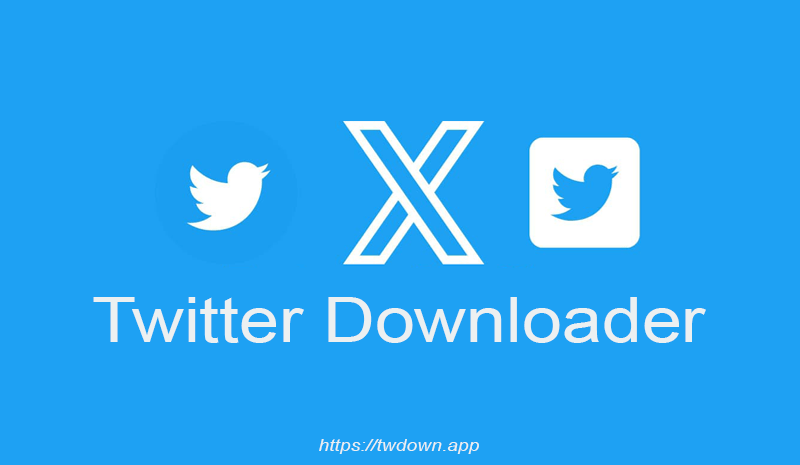
No software installation required! TwDown works directly in your web browser thanks to its advanced web application (PWA) technology. With just a few clicks, you can save any of your favorite videos, GIFs, or images from Twitter.
How to download Twitter videos with TwDown:
The download process is very simple and quick, just paste the Tweet link into the search box and press Download:
- Step 1: Open the X (Twitter) app or visit X.com via browser.
Step 2: Find the Tweet containing the video you want to download → Click the Share button → Select Copy link.
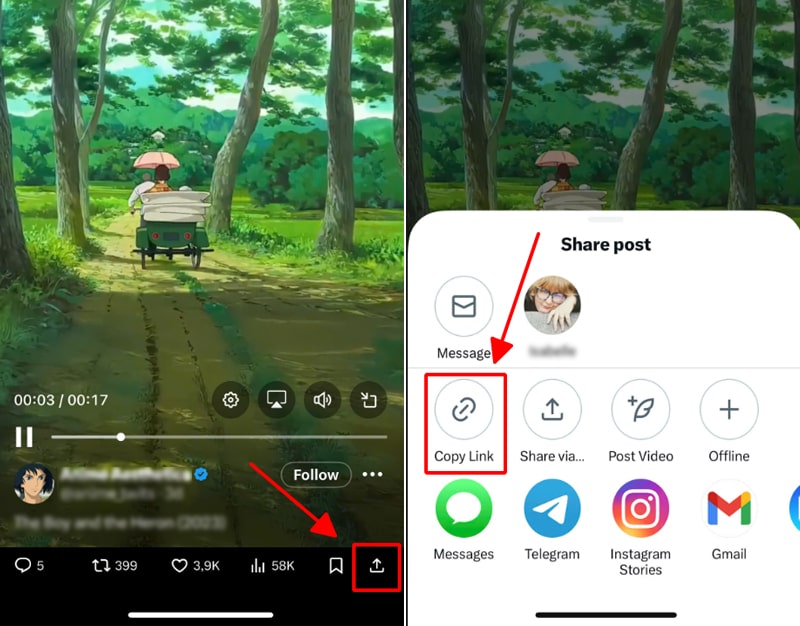
- Step 3: Access TwDown.app using any browser (Chrome, Safari, Firefox…).
Step 4: Paste the copied link into the search box and press Download.
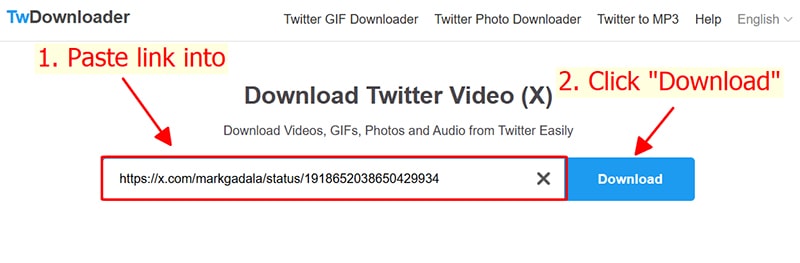
Step 5: Video format and quality options will appear → Tap the corresponding Download button to save it to your device.
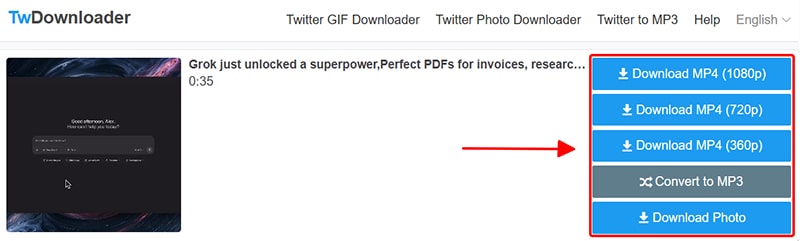
Note:
- PC: The video will be saved in the default Downloads folder.
- Android: The video is located in the Files or Gallery app.
- iPhone/iPad: The downloaded file is saved in the Files → Downloads folder.
Benefits of using TwDown.app:
- Free download: Unlimited downloads, no account registration required.
- Extremely fast processing: Download content to your device in seconds.
- Absolute security: Do not collect and store user information.
- Compatible with all platforms: PC, Android, iOS, tablet all work.
- Supports multiple formats: Video, GIF, photo, and convert video to MP3.
TwDown Review - The Best Twitter Downloader
With TwDown.app, saving videos, photos, GIFs from Twitter has never been easier. With just a tweet link, you can download the entire content in a snap, simple, fast, no fuss.
Whether you're on your phone or computer, everything is done right in your web browser without the need to install any software. Try TwDown today to save all your favorite Twitter moments!
TwDown.App operates independently and is not affiliated with Twitter/X. It was created to make it easier for users to download content they have posted. We do not store any data, all content you download is downloaded directly from Twitter servers to your device.